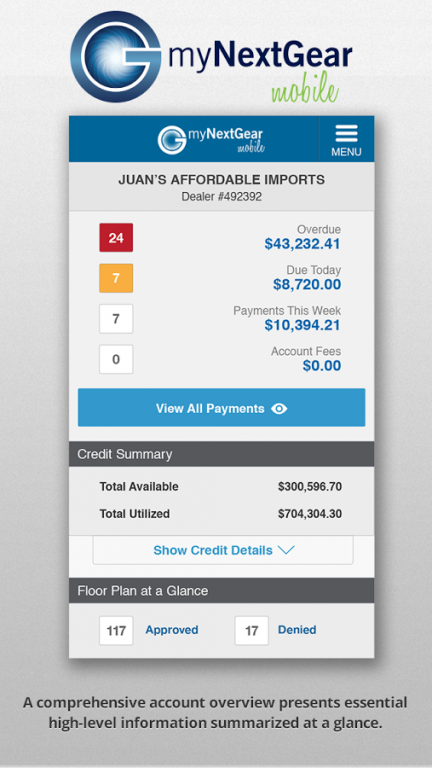myNextGear 15.3.0
Free Version
Publisher Description
NextGear Capital Mobile
Access your NextGear Capital account 24/7 to oversee current inventory, or floor plan new vehicles from virtually anywhere, at any time. A comprehensive dashboard provides a complete overview at your fingertips, allowing you to monitor the most important and useful information instantly. Securely view inventory, titles and pending transactions in real time, submit new vehicle information for financing, make and schedule payments, and access your account analytics in a compact version of the NextGear Capital account management tool.
Features
• Shared log in credentials: Log in to the app using your existing NextGear Capital user name and password
• Search financed vehicles by status, flooring date, disbursement date or VIN
• Floor plan vehicles in minutes right from your phone
• Make and search payments by due date, stock number or VIN
• View images of titles held by NextGear Capital
• View line of credit summary information for all of your NextGear Capital accounts
• Access exclusive market analytics including top-selling cars using NextGear Capital’s proprietary database of over 17,000 dealers
• Receive push notifications of titles or payments received, floor plans from auctions and other account activity
To become a NextGear Capital customer, or for more information, visit www.nextgearcapital.com or call 888.969.3721.
About myNextGear
myNextGear is a free app for Android published in the Office Suites & Tools list of apps, part of Business.
The company that develops myNextGear is NextGear Capital, Inc.. The latest version released by its developer is 15.3.0.
To install myNextGear on your Android device, just click the green Continue To App button above to start the installation process. The app is listed on our website since 2015-10-02 and was downloaded 12 times. We have already checked if the download link is safe, however for your own protection we recommend that you scan the downloaded app with your antivirus. Your antivirus may detect the myNextGear as malware as malware if the download link to com.nextgear.mobile is broken.
How to install myNextGear on your Android device:
- Click on the Continue To App button on our website. This will redirect you to Google Play.
- Once the myNextGear is shown in the Google Play listing of your Android device, you can start its download and installation. Tap on the Install button located below the search bar and to the right of the app icon.
- A pop-up window with the permissions required by myNextGear will be shown. Click on Accept to continue the process.
- myNextGear will be downloaded onto your device, displaying a progress. Once the download completes, the installation will start and you'll get a notification after the installation is finished.